Reverend
TPF Noob!
This was a candid shot. Well, at her age they're all candid....
I guess I'm wondering if there's anything else I can do in the processing phase that could help make the image really "pop."

I guess I'm wondering if there's anything else I can do in the processing phase that could help make the image really "pop."





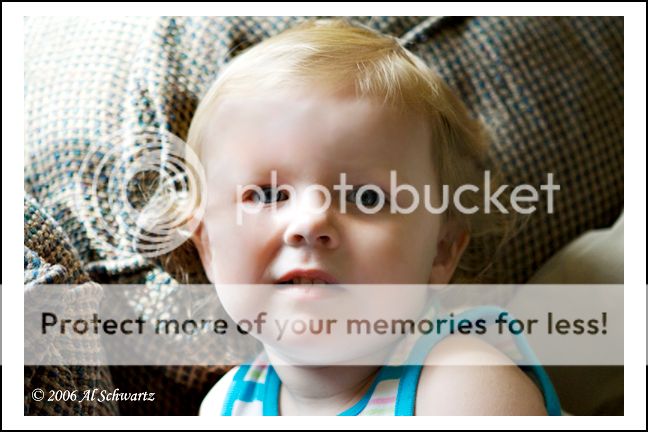






![[No title]](/data/xfmg/thumbnail/35/35955-01e9c8140cdcaac10d227d68e42ac0d4.jpg?1619737267)
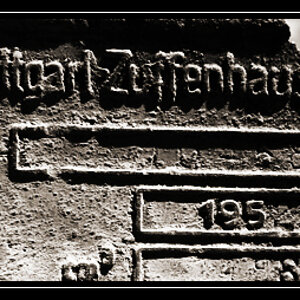
![[No title]](/data/xfmg/thumbnail/34/34120-9085bc65df236ba03977d33a60b852d3.jpg?1619736290)

![[No title]](/data/xfmg/thumbnail/34/34118-1c18899050bfacc1ed25ac6c1740422b.jpg?1619736288)


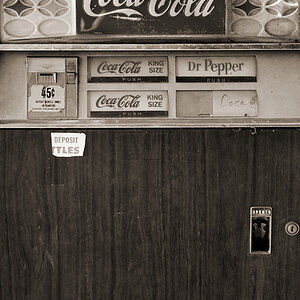
![[No title]](/data/xfmg/thumbnail/31/31085-9786bf0c16c072633ecdfad477c23095.jpg?1619734600)

