rufus5150
TPF Noob!
- Joined
- Mar 8, 2008
- Messages
- 1,658
- Reaction score
- 2
- Location
- Austin, Texas
- Website
- www.toddmckimmey.com
- Can others edit my Photos
- Photos NOT OK to edit
Well... except for the profit. Just playing around with photoshop on these. Any comments of course welcome.
#1

#2.

Personally, I favor the second one. And borders on these would help, wouldn't they?
#1

#2.

Personally, I favor the second one. And borders on these would help, wouldn't they?



![[No title]](/data/xfmg/thumbnail/37/37604-7ad625e983f92f880eb65a264eeef5e4.jpg?1619738148)

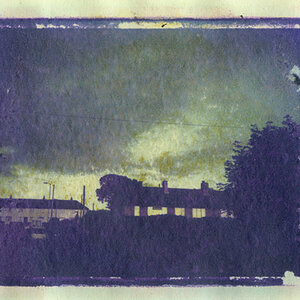
![[No title]](/data/xfmg/thumbnail/31/31011-439c1242fe08cf6b54f32bf06523a567.jpg?1619734567)


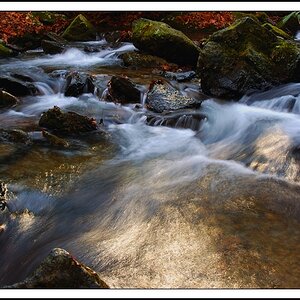

![[No title]](/data/xfmg/thumbnail/37/37605-90c8efaef5b7d1f52d4bf8e7dfd33673.jpg?1619738148)

