srinaldo86
TPF Noob!
- Joined
- Jan 20, 2010
- Messages
- 319
- Reaction score
- 0
- Location
- Okinawa Japan
- Can others edit my Photos
- Photos OK to edit
I was mainly just testing out my new tripod but got a couple somewhat decent photos... C&C always welcome.
1. My truck (VERY dirty from all the road salt)

2. Tiny Waterfall

3. Tree stuck in the water

1. My truck (VERY dirty from all the road salt)

2. Tiny Waterfall

3. Tree stuck in the water




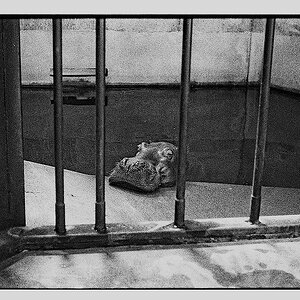




![[No title]](/data/xfmg/thumbnail/37/37603-739c5d9b541a083a12f2f30e45ca2b7b.jpg?1619738147)


