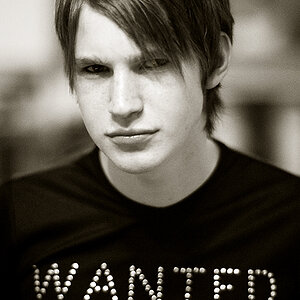RushNP774
TPF Noob!
- Joined
- Oct 11, 2008
- Messages
- 58
- Reaction score
- 0
- Location
- Lee's Summit, MO
- Website
- www.dotnetplace.com
- Can others edit my Photos
- Photos OK to edit
I just tried my hand with studio work again at a local camera club meeting a few days ago, and would love some feedback. I've only been doing this for a month or two, and definitely still have much to learn. After a few minutes in Photoshop trying some new techniques, here is what I got:
1) High-contrast B&W

2) Lightly smoothed, slightly subdued skin tones

3) Brighter skin for a bit of pop

Honest critiques and feedback are appreciated. Thanks!


1) High-contrast B&W

2) Lightly smoothed, slightly subdued skin tones

3) Brighter skin for a bit of pop

Honest critiques and feedback are appreciated. Thanks!











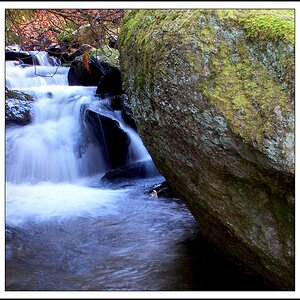


![[No title]](/data/xfmg/thumbnail/39/39291-a89dc472765e04f66f617dd9acc8030d.jpg?1619738958)