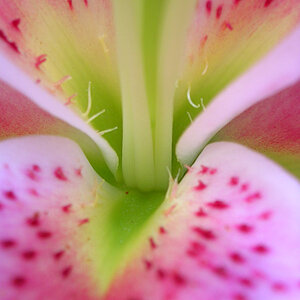since a lot of people are converting color to B&W I thought this would help.
* open your image and do all corrections
* go to the menu at the top of the screen and go to "image" - "mode" - "lab color"
*in layers palette click on the channels
* in the channels folder click on the "lightness channel"
* now go to the "image"-- "adjustments"-- "levels" and slide your pointer on the left and right of the histogram untill they meet the black in the histogram. Which is the begining of the detail.
* now go to "image" - "mode" -- "grayscale" and click on it
*last go to "image" - "mode" - "RGB"
I like this method better than the mode>grayscale>image>desaturate
* open your image and do all corrections
* go to the menu at the top of the screen and go to "image" - "mode" - "lab color"
*in layers palette click on the channels
* in the channels folder click on the "lightness channel"
* now go to the "image"-- "adjustments"-- "levels" and slide your pointer on the left and right of the histogram untill they meet the black in the histogram. Which is the begining of the detail.
* now go to "image" - "mode" -- "grayscale" and click on it
*last go to "image" - "mode" - "RGB"
I like this method better than the mode>grayscale>image>desaturate


![[No title]](/data/xfmg/thumbnail/42/42060-f597479f8fd78d4bb4d17e7686fb0812.jpg?1619739996)



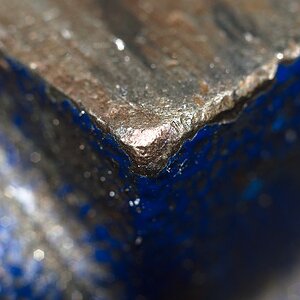

![[No title]](/data/xfmg/thumbnail/42/42059-61b97bbebb00e6276672551f4e3b3e43.jpg?1619739995)