Maximus1887
TPF Noob!
- Joined
- Apr 21, 2015
- Messages
- 3
- Reaction score
- 0
- Can others edit my Photos
- Photos OK to edit
Hi guys, I have been shooting on a T3i for a couple year, and still have a lot to learn. I don't have the money to invest in super great equipment, but I have been doing my best to get razor sharp images with my T3i and 18-55 kit lens. I have it on a tripod, 2-sec delay, and mirror lockup. Please take a look at this 100% crop and let me know what I could do to get this even sharper next time.

It was shot at 18mm, f/6.3, ISO 400, 1/1250.
I am familiar with post-processing techniques, I am trying to learn how to get the best image possible first. I know I should have lowered the ISO. I am also thinking that lens is sharper at 21mm or 24mm, ie I need to use the lenses sweet spot.
Or would you say that this is the limit of my 18-55mm kit lens? I recently got a 50mm f1.8, and have found it sharper, but not always as sharp as I'd like. I can add some crops of that one later too.
Thanks so much!
It was shot at 18mm, f/6.3, ISO 400, 1/1250.
I am familiar with post-processing techniques, I am trying to learn how to get the best image possible first. I know I should have lowered the ISO. I am also thinking that lens is sharper at 21mm or 24mm, ie I need to use the lenses sweet spot.
Or would you say that this is the limit of my 18-55mm kit lens? I recently got a 50mm f1.8, and have found it sharper, but not always as sharp as I'd like. I can add some crops of that one later too.
Thanks so much!



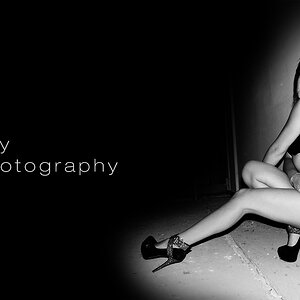







![[No title]](/data/xfmg/thumbnail/38/38748-ed31bfa7e0ad498ba3aa5dfbf3666f8d.jpg?1619738704)

