chitownDSLR
TPF Noob!
- Joined
- Feb 26, 2010
- Messages
- 19
- Reaction score
- 0
- Location
- Chicago
- Can others edit my Photos
- Photos OK to edit
What Causes the blue or "dusy" Hue over the Mountains or Back Ground in the distance? It seems that All my landscape photos have this when I travel to shoot and I can't get rid of it? Filter? Lens? Camera Settings?
Im shooting with a Tamron 18-250 Lens on a D90, some of the images I have a Polarized filter on... but it does not seem to help.
What cleans up landscape haze or lack of detail?
Last Set of Mountains has a Blue Hue

Distant Tree Line has a Pixelated fuzzy noise to them.

Last Hill at the end of the lake looks grey and loss of detail.

Again, looks like Haze over the Mountians.. but the haze is not there with the Human Eye!

I thought that this would have been a great shot, but the Mountains are just washed out with bad noise.

I tried all kinds of exposure here to get it right and nothing seemed to work.

I took tons of different exposures here too. The mts still had bad haze even though it was not there when looking at them in person.

Im shooting with a Tamron 18-250 Lens on a D90, some of the images I have a Polarized filter on... but it does not seem to help.
What cleans up landscape haze or lack of detail?
Last Set of Mountains has a Blue Hue

Distant Tree Line has a Pixelated fuzzy noise to them.

Last Hill at the end of the lake looks grey and loss of detail.

Again, looks like Haze over the Mountians.. but the haze is not there with the Human Eye!

I thought that this would have been a great shot, but the Mountains are just washed out with bad noise.

I tried all kinds of exposure here to get it right and nothing seemed to work.

I took tons of different exposures here too. The mts still had bad haze even though it was not there when looking at them in person.

Last edited:






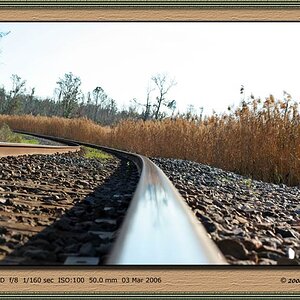

![[No title]](/data/xfmg/thumbnail/32/32004-4455324f0b4b5cc318dd35877147ac47.jpg?1619735148)


