- Joined
- Dec 11, 2006
- Messages
- 18,743
- Reaction score
- 8,047
- Location
- Mid-Atlantic US
- Website
- www.lewlortonphoto.com
- Can others edit my Photos
- Photos NOT OK to edit
I am just about to replace my laptop hard drive with an ssd but had an idea.
Rather than getting a 256 GB for OS and programs, I thought of getting a 1 TB SSD and keeping my catalog and previews on it with LR BA on HDD along with pictures.
My thought is that would increase browsing speed enormously. (I am jealous after I saw an acquaintances Hackintosh system that was unbelievably quick. ( Arctic Images )
I was going to get a Samsung 800 series (have two in other machines and they are good so far.)
Any comments, suggestions?
SEE POST#12 for useful tool numbers
Rather than getting a 256 GB for OS and programs, I thought of getting a 1 TB SSD and keeping my catalog and previews on it with LR BA on HDD along with pictures.
My thought is that would increase browsing speed enormously. (I am jealous after I saw an acquaintances Hackintosh system that was unbelievably quick. ( Arctic Images )
I was going to get a Samsung 800 series (have two in other machines and they are good so far.)
Any comments, suggestions?
SEE POST#12 for useful tool numbers
Last edited:





![[No title]](/data/xfmg/thumbnail/35/35668-5ed46d3abc5acbedc69d68e0c3a2173a.jpg?1619737090)

![[No title]](/data/xfmg/thumbnail/38/38262-10a9668da9a2b36a92cddde57caf87bc.jpg?1619738547)
![[No title]](/data/xfmg/thumbnail/32/32698-38e2346942223e17b43fb958f66064c1.jpg?1619735601)
![[No title]](/data/xfmg/thumbnail/35/35263-86f580cf5d28d23109a45984030a79ad.jpg?1619736968)

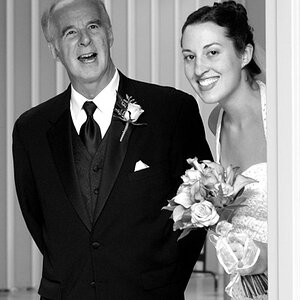

![[No title]](/data/xfmg/thumbnail/32/32696-92b490fbf42036986e97d5e60ff2b35e.jpg?1619735599)
![[No title]](/data/xfmg/thumbnail/32/32697-bccb29f21520b31443b92c054e608ca0.jpg?1619735600)