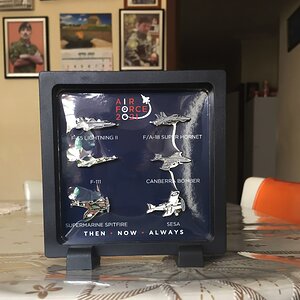lkavaney
TPF Noob!
- Joined
- May 28, 2007
- Messages
- 129
- Reaction score
- 0
- Location
- Norfolk, UK
- Can others edit my Photos
- Photos OK to edit
how do I go about calibrating the screen on my laptop? its a Dell running XP the colours are so off true its not funny! The screen on the PC is much better but I have better software etc running on here plus its portable.. any tips would be much appreciated!! its awful not being able to fully appreciate and/or edit correctly the images because I cant see true colours
Thank you in advance!! :hail:
Thank you in advance!! :hail:




![[No title]](/data/xfmg/thumbnail/42/42329-331b54ea6493a8cdd21d8e624fe97e85.jpg?1619740129)
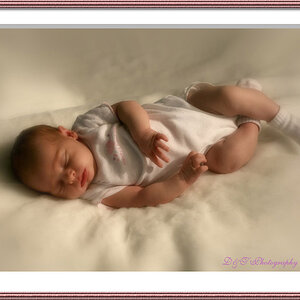
![[No title]](/data/xfmg/thumbnail/42/42326-1e75ade9716f7e863d85def8d13cf591.jpg?1619740127)