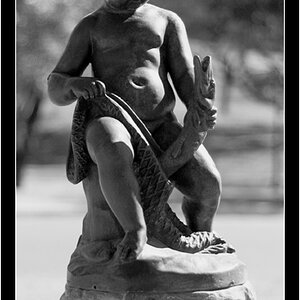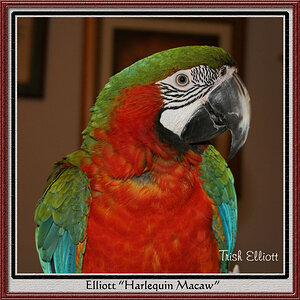kreuzberg
TPF Noob!
- Joined
- May 28, 2009
- Messages
- 79
- Reaction score
- 0
- Can others edit my Photos
- Photos OK to edit
Ive just got my latest film back from the processors and the whole film has come out very dark and underexposed and I was just wondering if it was my fault for not exposing them properly or the developers fault for not doing their job properly?
Not meaning to be arrogant, I find it hard to believe I managed to under-expose an entire film as the pictures where taken in a variety of lighting conditions over a period of 7-10 days. What has happened to the film and is there anything I can do to save it?
I was so gutted when I saw the pictures as I've been trying really hard to improve my photographs and was looking forward to seeing the results as i was sure I had at least a few good pictures.
I guess this is what happens when you choose film over digital
Not meaning to be arrogant, I find it hard to believe I managed to under-expose an entire film as the pictures where taken in a variety of lighting conditions over a period of 7-10 days. What has happened to the film and is there anything I can do to save it?
I was so gutted when I saw the pictures as I've been trying really hard to improve my photographs and was looking forward to seeing the results as i was sure I had at least a few good pictures.
I guess this is what happens when you choose film over digital


 But there have been occations where I did not notice this untill it was too late due to time away from the camera, it is possible.
But there have been occations where I did not notice this untill it was too late due to time away from the camera, it is possible.



![[No title]](/data/xfmg/thumbnail/37/37539-ae46a74e6510aad73c9101a029847880.jpg?1619738133)