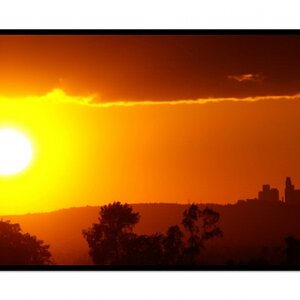Unreal Tuner
TPF Noob!
- Joined
- Apr 4, 2007
- Messages
- 84
- Reaction score
- 0
- Location
- Across the bridge from D.C.
- Can others edit my Photos
- Photos NOT OK to edit
I am in the process of learning photoshop. I use it sometimes at my job,
but I want to learn it at a faster pace. I have seen some websites that offer exam aids (tutorials, notes, demos, etc.), you pay for it and they send you a link to download everything. I have the CS2 Classroom in a Book, but I wanted to learn it quicker so I can take the Certified Exam for Photoshop. Does anybody have any recommendations?
Hopefully I posted this in the right forum, if not please let me know where it should go. Thanks!
but I want to learn it at a faster pace. I have seen some websites that offer exam aids (tutorials, notes, demos, etc.), you pay for it and they send you a link to download everything. I have the CS2 Classroom in a Book, but I wanted to learn it quicker so I can take the Certified Exam for Photoshop. Does anybody have any recommendations?
Hopefully I posted this in the right forum, if not please let me know where it should go. Thanks!



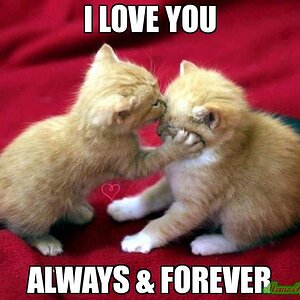

![[No title]](/data/xfmg/thumbnail/37/37530-f696180c1fd3444086283e369551ef10.jpg?1619738131)