JackieLee
TPF Noob!
- Joined
- Feb 6, 2005
- Messages
- 26
- Reaction score
- 0
- Location
- South Central Kansas
- Website
- www.aboutwhoibe.com
I have at least figured out how to open PS now, I found the saturation button today. Is this a good way to use saturation or not?

Comments welcome and appreciated.
Jackie Lee
Comments welcome and appreciated.
Jackie Lee


![[No title]](/data/xfmg/thumbnail/37/37115-e2d49d984453c62a2a20cf741e3d6679.jpg?1619737883)

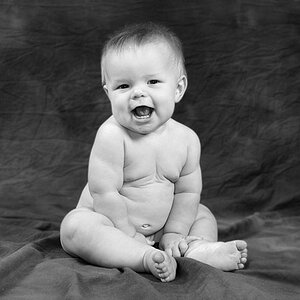



![[No title]](/data/xfmg/thumbnail/30/30877-ef8d8a8cf110d5566382bb4e8a76fd3f.jpg?1619734492)
![[No title]](/data/xfmg/thumbnail/42/42279-f60778d39180ee6cd87fc84a15559b96.jpg?1619740087)



