biggerben
TPF Noob!
- Joined
- Aug 28, 2009
- Messages
- 40
- Reaction score
- 0
- Location
- Switzerland
- Can others edit my Photos
- Photos OK to edit
Title says it all really. Using a Nikon D90 and a 70-300VR lens. Could this be:
Reference pic here (just cropped, otherwise unedited). This one is by far the most obvious, but I have this problem in a lot of my shots, just not so severe.
Several more shots in this album. I cut out the interesting bits and resized them to 200% in case anyone wants to pixel peep
Can anyone tell me what the problem is? Is there any way I can avoid ruining some of my shots because of this?
-Ben
- Camera shake (although that should affect left and right parts equally, no?)
- VR (Vibration Reduction) problems?
- Lens broken?
- Camera broken?
Reference pic here (just cropped, otherwise unedited). This one is by far the most obvious, but I have this problem in a lot of my shots, just not so severe.
Several more shots in this album. I cut out the interesting bits and resized them to 200% in case anyone wants to pixel peep
Can anyone tell me what the problem is? Is there any way I can avoid ruining some of my shots because of this?
-Ben





![[No title]](/data/xfmg/thumbnail/41/41765-153b10bab62ae8adbcc4d984fd08ed74.jpg?1619739885)

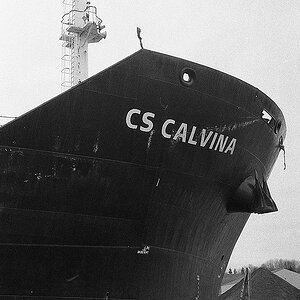
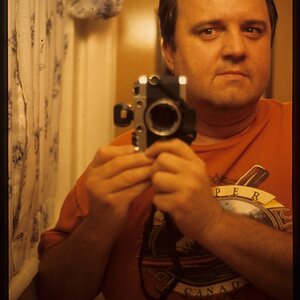


![[No title]](/data/xfmg/thumbnail/34/34117-1b7262554b31c443fa8f93830807c578.jpg?1619736287)

