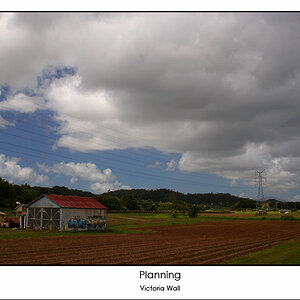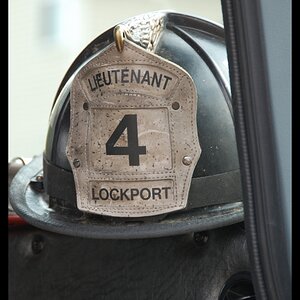Navigation
Install the app
How to install the app on iOS
Follow along with the video below to see how to install our site as a web app on your home screen.

Note: This feature currently requires accessing the site using the built-in Safari browser.
More options
You are using an out of date browser. It may not display this or other websites correctly.
You should upgrade or use an alternative browser.
You should upgrade or use an alternative browser.
Light Metering with Canon Rebel xt
- Thread starter kanderson
- Start date
- Joined
- Dec 16, 2003
- Messages
- 33,896
- Reaction score
- 1,853
- Location
- Edmonton
- Website
- www.mikehodson.ca
- Can others edit my Photos
- Photos NOT OK to edit
The same way you would use any other modern camera's light meter. :er:
In any of the auto modes, the camera will set the exposure for you. This is usually pretty good but not always accurate because there are scenarios that will trick the meter. In which case, you can override the meter settings by using EC (exposure compensation) or manual mode.
In any of the auto modes, the camera will set the exposure for you. This is usually pretty good but not always accurate because there are scenarios that will trick the meter. In which case, you can override the meter settings by using EC (exposure compensation) or manual mode.
- Joined
- Dec 16, 2003
- Messages
- 33,896
- Reaction score
- 1,853
- Location
- Edmonton
- Website
- www.mikehodson.ca
- Can others edit my Photos
- Photos NOT OK to edit
You could do that...but if you use the same settings in M mode, that the camera gave you in auto mode...you will get exactly the same image.So, just take a picture with the auto mode and see what the camera settings were and then go to the M mode to use those settings? Sorry if I sound dumb!!
You could even start in M mode, and look at the meter's scale (in the view finder or on the LCD screen). Half press the button to activate the meter...then adjust the settings until the 'needle' in centred on the --0--. That will give you the same exposure as using auto mode.
What exactly are you trying to do?
frXnz kafka
TPF Noob!
Read the manual.
nikonkev
TPF Noob!
In your viewfinder, there should be a built-in light metre. Dial the shutter speed command dial left or right until that metre is centered and 'balanced'.
Learn how to use your aperture too.
Learn how to use your aperture too.
openedmind
TPF Noob!
- Joined
- Dec 13, 2007
- Messages
- 26
- Reaction score
- 0
Read the manual.
Kanderson, Ignore posts from people like this that are no help at all! Play with the settings in manual mode, you'll find that there are many combinations that will place your meter at "0" and give nicely exposed pictures with different results such as: depth of field that is blurred or focused, motion that is stopped or blurred etc.
Play and be creative! More important, don't be afraid to ask questions on forums such as this. There are a lot of people willing to help and not just give smart a@# answers like the one above.
P.S. I would also recommend the book "Understanding Exposure" by Bryan Petterson.
frXnz kafka
TPF Noob!
I wasn't try to be a "smart a@#"Kanderson, Ignore posts from people like this that are no help at all! Play with the settings in manual mode, you'll find that there are many combinations that will place your meter at "0" and give nicely exposed pictures with different results such as: depth of field that is blurred or focused, motion that is stopped or blurred etc.
Play and be creative! More important, don't be afraid to ask questions on forums such as this. There are a lot of people willing to help and not just give smart a@# answers like the one above.
P.S. I would also recommend the book "Understanding Exposure" by Bryan Petterson.
If someone doesn't know how to use their light meter then they really need to spend some time with their manual. The light meter is possibly one of the clearest and most simple features of your camera (on a basic level, anyway), and if you don't know how to use it you probably don't know how to use a lot of the more advanced features, and reading the manual is a crucial starting point.
Page 87 of your manual shows how the light meter works in Manual mode. If you're looking for more advanced information than that then Understanding Exposure is certainly a great book. But before buying books, just take pictures! That's what your camera is for, and there's no better way to learn how to use it.
Most reactions
-
 432
432 -
 289
289 -
 285
285 -
 272
272 -
 221
221 -
 203
203 -
 185
185 -
 178
178 -
 167
167 -
 166
166 -
 148
148 -
 134
134 -
 120
120 -
 95
95 -
I
94
Similar threads
- Replies
- 24
- Views
- 1K
- Replies
- 6
- Views
- 124
- Replies
- 0
- Views
- 47


![[No title]](/data/xfmg/thumbnail/42/42253-fef7e43227f484b1a95dd6d85c03bd40.jpg?1619740063)