dEARlEADER
TPF Noob!
- Joined
- Apr 9, 2008
- Messages
- 1,312
- Reaction score
- 1
- Location
- Canada
- Can others edit my Photos
- Photos OK to edit
I am having a serious issues when exporting NEF's to JPG's in LR2. The issue is some of the exposure/white balance information is missing in the conversion. This is causing the JPEG to be exposed slightly higher and the white balance to be colder.
The warm image is a screen capture in LR2 of a completed NEF.
The cold image is how the JPG shows after the export.
I have made sure when exporting to select SRGB. I have viewed the JPG in various viewers and they all appear wrong. The same issue happens if I export as TIFF.
D300 Vista 32 bit
Other than going postal... I'm not sure what left to do....
LR2 screen shot of NEF ready to export to JPG SRGB

Converted JPG as viewed from Picasa3... or exlorer.. or windows pic viewr..

The warm image is a screen capture in LR2 of a completed NEF.
The cold image is how the JPG shows after the export.
I have made sure when exporting to select SRGB. I have viewed the JPG in various viewers and they all appear wrong. The same issue happens if I export as TIFF.
D300 Vista 32 bit
Other than going postal... I'm not sure what left to do....
LR2 screen shot of NEF ready to export to JPG SRGB

Converted JPG as viewed from Picasa3... or exlorer.. or windows pic viewr..









![[No title]](/data/xfmg/thumbnail/38/38750-dbafc867a1461ce200c2405640d537ec.jpg?1619738704)
![[No title]](/data/xfmg/thumbnail/38/38748-ed31bfa7e0ad498ba3aa5dfbf3666f8d.jpg?1619738704)

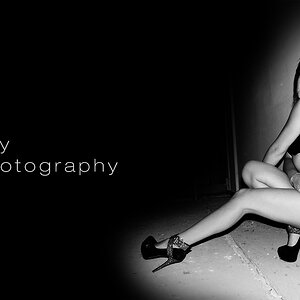

![[No title]](/data/xfmg/thumbnail/31/31740-83040d547efdbb1f87736f24d2e9985c.jpg?1619734985)
