Olympus E300
TPF Noob!
- Joined
- Nov 22, 2009
- Messages
- 345
- Reaction score
- 12
- Location
- Ste.Anne, Manitoba, Canada
- Website
- www.fsharpphotography.ca
- Can others edit my Photos
- Photos OK to edit
Hey gang. I've been working all day with my new equipment. I'm trying to get a fundamental understanding of lighting in regards to portrait shoots. If anyone can recommend a decent book (for dummies) that is directed towards the beginner, I would be appreciative!
Below you'll find one of my better shots (staight out of the camera - the only thing I did was reduce the resolution to 1024x768) I know, its horrible! Quit laughing at me...LoL. I'm trying gosh darn it!! Quit it! I know you're laughing at me!! I can here you...
Anyway, I just can't seem to figure out what equipment needs to go where, whether or not to even use the wireless flash and how many bulbs should be lit in my softbox(es). At the very bottom of this post, I've attached a rough PhotoShop sketch of my layout for this shot. Here is a list of the equipment I used and the specs.
Equipment Used
Camera : Olympus E3
Flash : FL-50R (wireless)
Softbox : 20" wide x 28" tall 1000W with 5 daylight bulbs (Temp = 5500K)
Softbox : 28" wide x 20" tall 1000W with 5 daylight bulbs (Temp = 5500K)
Muslin : 10'x20' black/red acid wash
Camera Settings
Lens : Zuiko 40-150mm
Focal Length : 68mm
ƒ-Stop : ƒ/3.9
ISO : 320
Exposure Time : 1/10 sec.
In the photo below, the subject is rather yellowish (correct?)...Or is it reddish (I can't tell)? I assume that there is some reflection from the red background disturbing the colors here (correct?). Furthermore, I tried everything to limit the light reflections on the eyeglasses but as you can tell, I couldn't. Is there an easy way to Photoshop the reflections out? I would assume it best to avoid the reflections all together before getting to post production (correct?). Please...Don't make fun of the model, he's not very photogenic...Besides, I didn't have anyone else willing to burn up the entire day doing this stuff...LoL.
WoW! All day...Seems like a fruitless one at that! I suppose, if nothing else, I can say that I finally got all of my equipment together in one room and made my initial attempt at getting the studio lighting correct. Oh...Its such a long road ahead...LoL...Baby steps...Baby steps...
Please! Please!! Help!!?! .... LoL


Below you'll find one of my better shots (staight out of the camera - the only thing I did was reduce the resolution to 1024x768) I know, its horrible! Quit laughing at me...LoL. I'm trying gosh darn it!! Quit it! I know you're laughing at me!! I can here you...
Anyway, I just can't seem to figure out what equipment needs to go where, whether or not to even use the wireless flash and how many bulbs should be lit in my softbox(es). At the very bottom of this post, I've attached a rough PhotoShop sketch of my layout for this shot. Here is a list of the equipment I used and the specs.
Equipment Used
Camera : Olympus E3
Flash : FL-50R (wireless)
Softbox : 20" wide x 28" tall 1000W with 5 daylight bulbs (Temp = 5500K)
Softbox : 28" wide x 20" tall 1000W with 5 daylight bulbs (Temp = 5500K)
Muslin : 10'x20' black/red acid wash
Camera Settings
Lens : Zuiko 40-150mm
Focal Length : 68mm
ƒ-Stop : ƒ/3.9
ISO : 320
Exposure Time : 1/10 sec.
In the photo below, the subject is rather yellowish (correct?)...Or is it reddish (I can't tell)? I assume that there is some reflection from the red background disturbing the colors here (correct?). Furthermore, I tried everything to limit the light reflections on the eyeglasses but as you can tell, I couldn't. Is there an easy way to Photoshop the reflections out? I would assume it best to avoid the reflections all together before getting to post production (correct?). Please...Don't make fun of the model, he's not very photogenic...Besides, I didn't have anyone else willing to burn up the entire day doing this stuff...LoL.
WoW! All day...Seems like a fruitless one at that! I suppose, if nothing else, I can say that I finally got all of my equipment together in one room and made my initial attempt at getting the studio lighting correct. Oh...Its such a long road ahead...LoL...Baby steps...Baby steps...
Please! Please!! Help!!?! .... LoL


Last edited:



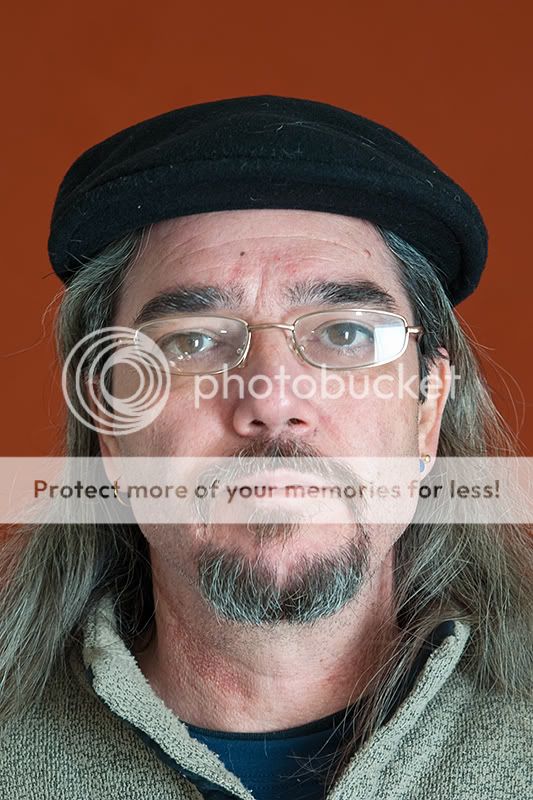
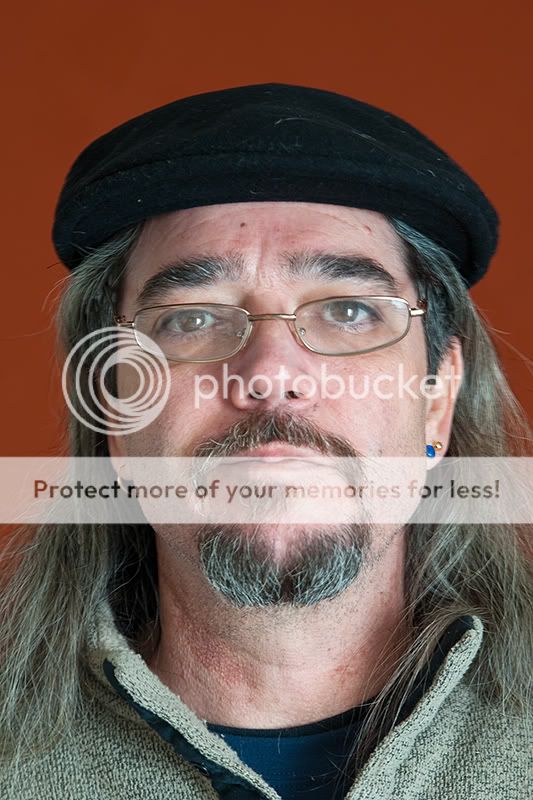
 ) move them to just out of frame... literally, when you see the soft box in the view finder, back off an inch. Getting the light source closer to the subject gives a more evenly spread and softer light. It also drops the power settings, which in turn increases recharge time (for battery powered lighting). You'll need to decide which is main and which is fill. Set them to a ~2:1 ratio so that the fill is one stop less than the main. Try the main light at 45°/45° (45° off camera axis, 45° above model)....... crap, you've got a third light.... Hmmm, right so, take the third light, put it on a stand and place it behind the model. You can try facing it towards the model for the rim light effect or pound the background for the halo effect.
) move them to just out of frame... literally, when you see the soft box in the view finder, back off an inch. Getting the light source closer to the subject gives a more evenly spread and softer light. It also drops the power settings, which in turn increases recharge time (for battery powered lighting). You'll need to decide which is main and which is fill. Set them to a ~2:1 ratio so that the fill is one stop less than the main. Try the main light at 45°/45° (45° off camera axis, 45° above model)....... crap, you've got a third light.... Hmmm, right so, take the third light, put it on a stand and place it behind the model. You can try facing it towards the model for the rim light effect or pound the background for the halo effect.


![[No title]](/data/xfmg/thumbnail/37/37137-43b5701b1efb7322c2c9fa6a1e30ccfa.jpg?1619737884)



![[No title]](/data/xfmg/thumbnail/37/37135-37494dce30fd59534347332f715b7f8c.jpg?1619737884)


![[No title]](/data/xfmg/thumbnail/37/37129-2b15d9f6bc8d43c2c1247a6c591d14aa.jpg?1619737884)
