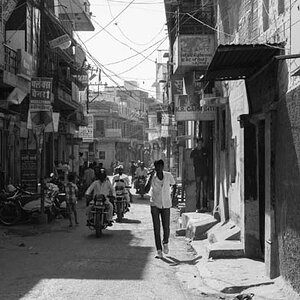gabelimom
TPF Noob!
- Joined
- Jan 12, 2007
- Messages
- 90
- Reaction score
- 0
- Can others edit my Photos
- Photos OK to edit
Hi everyone-
This is my first posting. I found this awesome board tonight, and am SO excited about it!
My question is this: I have Hensel lights, which I've been recently told are horrible lights. Is this true?
Also, for my past 2 photo shoots, I have blown out the person's face. And when I've corrected the lighting, (and didn't blow out the person's facial features), the person's skin didn't look good. You could actually see the makeup. The image looked grainy and there was no smoothness at all.
What am I doing wrong?!?!?
FYI: I am shooting with a Nikon D70, and am using it on Manual. ISO was 200.
Any tips would be greatly appreciated. Thank you!!!
Jennifer
This is my first posting. I found this awesome board tonight, and am SO excited about it!

My question is this: I have Hensel lights, which I've been recently told are horrible lights. Is this true?
Also, for my past 2 photo shoots, I have blown out the person's face. And when I've corrected the lighting, (and didn't blow out the person's facial features), the person's skin didn't look good. You could actually see the makeup. The image looked grainy and there was no smoothness at all.
What am I doing wrong?!?!?
FYI: I am shooting with a Nikon D70, and am using it on Manual. ISO was 200.
Any tips would be greatly appreciated. Thank you!!!
Jennifer