MarkA
TPF Noob!
- Joined
- Jan 7, 2007
- Messages
- 83
- Reaction score
- 0
- Location
- Aberdeenshire, Scotland
- Can others edit my Photos
- Photos OK to edit
The light wasn't too good when I took this picture, but I like the way the clouds & sky look. Is there any way of getting the rocks in the foreground lighter while retaining the sea and sky as it is?









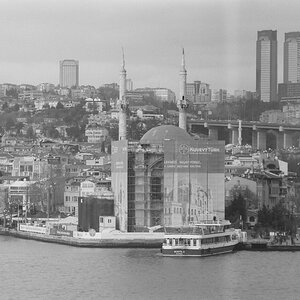



![[No title]](/data/xfmg/thumbnail/42/42454-2589290b654fa7e0ffdd794aaa5cbd86.jpg?1619740190)

![[No title]](/data/xfmg/thumbnail/39/39419-5d4fd8535ab4f6e01caa38b72bf396e0.jpg?1619739023)


![[No title]](/data/xfmg/thumbnail/41/41755-a922f39cc29ff8f6e66a197508bf99f3.jpg?1619739881)