Timppa
No longer a newbie, moving up!
- Joined
- Dec 15, 2016
- Messages
- 385
- Reaction score
- 188
- Location
- Finland
- Can others edit my Photos
- Photos NOT OK to edit
Hi!
I have been using Lightroom 5, and I am perfectly happy with it.
Now I got a Nikon 200-500 and it doesn't have the auto-adjustments for it :/.
I downloaded a trial lightroom 6.9 now and yes it looks nice and yes it has the file, but Since I already got the lightroom 5, I'm not sure if I want to spend money on this upgrade (at least not yet).
Is there a way I could import the Nikon 200-500 data to the Lightroom 5 version?
Thank you in advance!
I have been using Lightroom 5, and I am perfectly happy with it.
Now I got a Nikon 200-500 and it doesn't have the auto-adjustments for it :/.
I downloaded a trial lightroom 6.9 now and yes it looks nice and yes it has the file, but Since I already got the lightroom 5, I'm not sure if I want to spend money on this upgrade (at least not yet).
Is there a way I could import the Nikon 200-500 data to the Lightroom 5 version?
Thank you in advance!



![[No title]](/data/xfmg/thumbnail/35/35932-28690c4fc247cf491230e47fc70ebeb5.jpg?1619737235)
![[No title]](/data/xfmg/thumbnail/39/39440-bc17565eb7adee7f9859c53933e8543c.jpg?1619739033)
![[No title]](/data/xfmg/thumbnail/41/41899-007f14ae0d832ef200fd62eedc4da42e.jpg?1619739936)
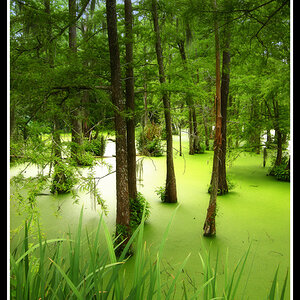

![[No title]](/data/xfmg/thumbnail/41/41898-2c70795ddfa6b397714acc28e3e5d36f.jpg?1619739936)
![[No title]](/data/xfmg/thumbnail/40/40309-c759bfd4ae7c079632e7402d21d332f1.jpg?1619739414)
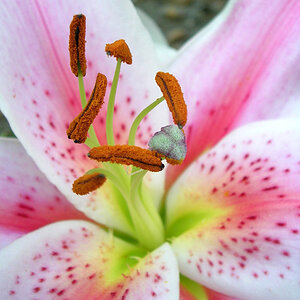

![[No title]](/data/xfmg/thumbnail/35/35931-5e10675f3f7d827bc7ae4689f16bda8a.jpg?1619737234)
![[No title]](/data/xfmg/thumbnail/35/35929-8650428697cfb142a7b9a4e8ef731178.jpg?1619737232)