fokker
No longer a newbie, moving up!
- Joined
- Jun 23, 2009
- Messages
- 2,829
- Reaction score
- 295
- Location
- New Zealand
- Can others edit my Photos
- Photos OK to edit
I want to back up my photos to my external hard drive (can't believe I haven't done this yet!) but it seems lightroom is a bit of a **** to use in this regard (and in many others, but I digress). I understand that the catalog backup option only backs up the previews, locations of files etc, but I want to back up every single photo, as well as the sidecar files so that I can revert back to it if things go pear shaped.
So how do I do it? I've tried googling, and unbelieveably I can't find a solution that doesn't involve buying more software. Please help!!
So how do I do it? I've tried googling, and unbelieveably I can't find a solution that doesn't involve buying more software. Please help!!




![[No title]](/data/xfmg/thumbnail/35/35587-16c570d2927f2a9ea1945320686eca01.jpg?1619737062)

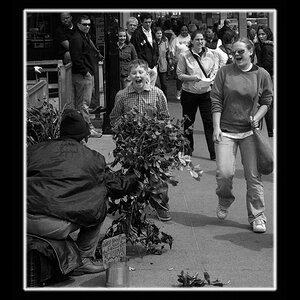


![[No title]](/data/xfmg/thumbnail/38/38294-cb4a5aa0ded725d4c694e6eebe276f0d.jpg?1619738564)


