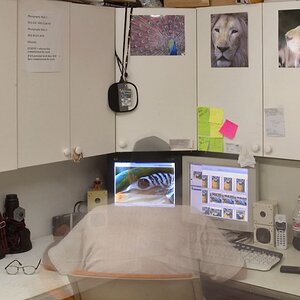dannylightning
Been spending a lot of time on here!
- Joined
- Mar 23, 2014
- Messages
- 2,322
- Reaction score
- 770
- Location
- Akron Ohio
- Can others edit my Photos
- Photos OK to edit
i exported a second set of raw files to new folders, all of which are just fine.
the original files that never moved are the ones that have the issue..
the original files that never moved are the ones that have the issue..