YouCantSeeMeImaNinja
TPF Noob!
- Joined
- Dec 1, 2010
- Messages
- 4
- Reaction score
- 0
- Location
- Upstate NY
- Can others edit my Photos
- Photos OK to edit
I just started playing with Capture and don't have much experience editing at all. I saw that lots of people on here seem to use Lightroom. Just wondering if there's a reason I should be using that instead of Capture. No reason to learn how to do everything in Capture if I'm just going to want to switch to Lightroom later on. Thanks for any suggestions!







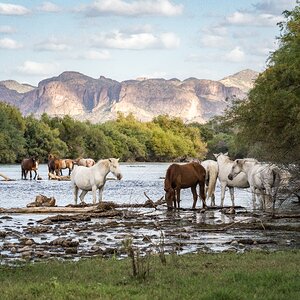
![[No title]](/data/xfmg/thumbnail/34/34139-e52deba745f42ba091907fcc460cd6db.jpg?1619736311)




