Navigation
Install the app
How to install the app on iOS
Follow along with the video below to see how to install our site as a web app on your home screen.

Note: This feature currently requires accessing the site using the built-in Safari browser.
More options
You are using an out of date browser. It may not display this or other websites correctly.
You should upgrade or use an alternative browser.
You should upgrade or use an alternative browser.
Little Brothers Birthday ~CC
- Thread starter Braomius
- Start date
- Joined
- Sep 2, 2005
- Messages
- 14,455
- Reaction score
- 3,328
- Can others edit my Photos
- Photos OK to edit
First shot is kinda nice. Facial expression on the kid is unfortunate. Nice light. They all could use a bit of sharpening and a some color balancing.
- Joined
- Sep 2, 2005
- Messages
- 14,455
- Reaction score
- 3,328
- Can others edit my Photos
- Photos OK to edit
Noise? Hm. I did a quick pass on them and it really popped. They definitely need more sharpening... I see in the woman's skin that you get some speckling... I assume it's something in her complexion. Now that I look again, these may actually be a touch underexposed, and that's probably not helping. However, I would still do a sharpening pass and then maybe airbrush her skin out a bit.
On the color balancing.. the first two are just a bit green. 5-7 points towards magenta and I think you're good.
On the color balancing.. the first two are just a bit green. 5-7 points towards magenta and I think you're good.
Braomius
TPF Noob!
- Joined
- Oct 30, 2008
- Messages
- 71
- Reaction score
- 0
- Can others edit my Photos
- Photos OK to edit
Noise? Hm. I did a quick pass on them and it really popped. They definitely need more sharpening... I see in the woman's skin that you get some speckling... I assume it's something in her complexion. Now that I look again, these may actually be a touch underexposed, and that's probably not helping. However, I would still do a sharpening pass and then maybe airbrush her skin out a bit.
On the color balancing.. the first two are just a bit green. 5-7 points towards magenta and I think you're good.
Yeah I actually do the extra green on purpose, kind of my style but I didnt think it was that noticeable. I did notice a decent different sharpening which is really odd. I did the sharpening in the raw editor and it looked like crap, but in photoshop it doesn't give as much noise
- Joined
- Sep 2, 2005
- Messages
- 14,455
- Reaction score
- 3,328
- Can others edit my Photos
- Photos OK to edit
Yeah I actually do the extra green on purpose, kind of my style but I didnt think it was that noticeable. I did notice a decent different sharpening which is really odd. I did the sharpening in the raw editor and it looked like crap, but in photoshop it doesn't give as much noise
I find that a lot of the tools in Photoshop work better than the ones in ACR... contrast, saturation, sharpening... In ACR I tend to stick to dealing with getting the color right and basically working the histogram.
Interesting on the green... looks "off" to me, but I suppose if you like it...
EDIT: Actually, now that I look again, the green tint almost makes it look the same tint as "The Matrix" movies during certain scenes. Interesting.
- Joined
- Feb 1, 2004
- Messages
- 34,813
- Reaction score
- 822
- Location
- Lower Saxony, Germany
- Can others edit my Photos
- Photos NOT OK to edit
You worked with the in-built flash of your camera???
In that case I must underline that you bounced it really well. While the backgrounds might still suggest "family reunion snapshots" to some, the way you worked with the light does not.
In that case I must underline that you bounced it really well. While the backgrounds might still suggest "family reunion snapshots" to some, the way you worked with the light does not.
- Joined
- Sep 2, 2005
- Messages
- 14,455
- Reaction score
- 3,328
- Can others edit my Photos
- Photos OK to edit
You worked with the in-built flash of your camera???
In that case I must underline that you bounced it really well. While the backgrounds might still suggest "family reunion snapshots" to some, the way you worked with the light does not.
oh wow, I missed that... that is quite imrpessive.
Similar threads
- Replies
- 5
- Views
- 397
- Replies
- 0
- Views
- 317





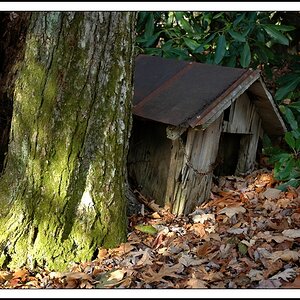



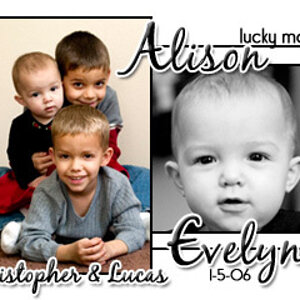
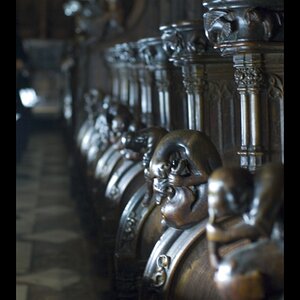
![[No title]](/data/xfmg/thumbnail/31/31011-439c1242fe08cf6b54f32bf06523a567.jpg?1619734567)



![[No title]](/data/xfmg/thumbnail/37/37602-1ef8dbb1c2d0e4ff347ee65d328c3603.jpg?1619738147)