Navigation
Install the app
How to install the app on iOS
Follow along with the video below to see how to install our site as a web app on your home screen.

Note: This feature currently requires accessing the site using the built-in Safari browser.
More options
You are using an out of date browser. It may not display this or other websites correctly.
You should upgrade or use an alternative browser.
You should upgrade or use an alternative browser.
little girl
- Thread starter colorful
- Start date
Derrel
Mr. Rain Cloud
- Joined
- Jul 23, 2009
- Messages
- 48,225
- Reaction score
- 18,941
- Location
- USA
- Website
- www.pbase.com
- Can others edit my Photos
- Photos OK to edit
GOOD light, good situation, when viewed at full size, I see someting I like: I like the dust in the air all backlighted !
Chuasam noted the nits to pick (the top, the knee), but this is the type of light people love to see! yes, there are some technical quibbles, but on, that lighting! The light! Well-handled!
Keep shooting photos in that room in that kind of lighting and you'll have very appealing images.
Chuasam noted the nits to pick (the top, the knee), but this is the type of light people love to see! yes, there are some technical quibbles, but on, that lighting! The light! Well-handled!
Keep shooting photos in that room in that kind of lighting and you'll have very appealing images.
colorful
No longer a newbie, moving up!
- Joined
- Jul 12, 2017
- Messages
- 98
- Reaction score
- 110
- Can others edit my Photos
- Photos OK to edit
Thank you for your comment.as a photo it works...but if it was me i would have fixed her top and the highlight on her knee
I am using LightRoom and I don't how to fix these with it. Please give some clues. Thanks again.
colorful
No longer a newbie, moving up!
- Joined
- Jul 12, 2017
- Messages
- 98
- Reaction score
- 110
- Can others edit my Photos
- Photos OK to edit
Can you please help me on how to fix top and knee light. I had tried paind and lower light but it looks weird.GOOD light, good situation, when viewed at full size, I see someting I like: I like the dust in the air all backlighted !
Chuasam noted the nits to pick (the top, the knee), but this is the type of light people love to see! yes, there are some technical quibbles, but on, that lighting! The light! Well-handled!
Keep shooting photos in that room in that kind of lighting and you'll have very appealing images.
Thank you.
chuasam
Been spending a lot of time on here!
- Joined
- Feb 9, 2012
- Messages
- 3,588
- Reaction score
- 928
- Can others edit my Photos
- Photos NOT OK to edit
Not sure how to fix that in lightroom either HahhahaThank you for your comment.as a photo it works...but if it was me i would have fixed her top and the highlight on her knee
I am using LightRoom and I don't how to fix these with it. Please give some clues. Thanks again.
Sent from my Nexus 6P using Tapatalk
Derrel
Mr. Rain Cloud
- Joined
- Jul 23, 2009
- Messages
- 48,225
- Reaction score
- 18,941
- Location
- USA
- Website
- www.pbase.com
- Can others edit my Photos
- Photos OK to edit
In Lightroom, I used the Burn tool at Minus 0.32 EV, and did three passes with it over the leg area, and the burned out highlights area on the dress. At the end I used the Recovery slider to recover some more highlight detail, but that made the dress area look a bit low in contrast, so I used the same brush and painted on + 59 Clarity to the dress area that had been burned down. I like doing burn-ins or dodge tool operations in three, or four steps, so there's less of a chance of the operation looking "clunky", and there's less need for exact, super-precise amounts..more smaller steps, rather than one, big step.

I can see you did some cloning on the edge of the dress/carpet area!
Honestly though, I do not mind blown-out highlights in photos like yours! The brightness can sometimes ADD a sense of real life to the photo. This is not a perfect re-work, but I did want to show you how the Lightroom tool brushes show the area that has been "painted on" in a red indicator, so you can see where you've applied dodging or other effects.
I can see you did some cloning on the edge of the dress/carpet area!
Honestly though, I do not mind blown-out highlights in photos like yours! The brightness can sometimes ADD a sense of real life to the photo. This is not a perfect re-work, but I did want to show you how the Lightroom tool brushes show the area that has been "painted on" in a red indicator, so you can see where you've applied dodging or other effects.
Attachments
chuasam
Been spending a lot of time on here!
- Joined
- Feb 9, 2012
- Messages
- 3,588
- Reaction score
- 928
- Can others edit my Photos
- Photos NOT OK to edit
it's your daughter or a friend's, it's your house or a friend's (I assume), it would be far simpler to reshoot.
If it is your daughter, adjust the top, if it is your friends' get them to do it.
If it is your daughter, adjust the top, if it is your friends' get them to do it.
Last edited:
colorful
No longer a newbie, moving up!
- Joined
- Jul 12, 2017
- Messages
- 98
- Reaction score
- 110
- Can others edit my Photos
- Photos OK to edit
In Lightroom, I used the Burn tool at Minus 0.32 EV, and did three passes with it over the leg area, and the burned out highlights area on the dress. At the end I used the Recovery slider to recover some more highlight detail, but that made the dress area look a bit low in contrast, so I used the same brush and painted on + 59 Clarity to the dress area that had been burned down. I like doing burn-ins or dodge tool operations in three, or four steps, so there's less of a chance of the operation looking "clunky", and there's less need for exact, super-precise amounts..more smaller steps, rather than one, big step.View attachment 143814
I can see you did some cloning on the edge of the dress/carpet area!
Honestly though, I do not mind blown-out highlights in photos like yours! The brightness can sometimes ADD a sense of real life to the photo. This is not a perfect re-work, but I did want to show you how the Lightroom tool brushes show the area that has been "painted on" in a red indicator, so you can see where you've applied dodging or other effects.
Thank you very much for your demo and tips. That is much helpful I will try it myself.
colorful
No longer a newbie, moving up!
- Joined
- Jul 12, 2017
- Messages
- 98
- Reaction score
- 110
- Can others edit my Photos
- Photos OK to edit
it's your daughter or a friend's, it's your house or a friend's (I assume), it would be far simpler to reshoot.
If it is your daughter, adjust the top, if it is your friends' get them to do it.
Sure, I will do it.
Braineack
Been spending a lot of time on here!
- Joined
- Jun 17, 2013
- Messages
- 13,214
- Reaction score
- 5,613
- Location
- NoVA
- Can others edit my Photos
- Photos OK to edit
Great shot... but you're ruining it by settling for this sort of editing work:

you need to use photoshop or alike for these sort of corrections.
you need to use photoshop or alike for these sort of corrections.
Similar threads
- Replies
- 0
- Views
- 349
- Replies
- 2
- Views
- 179
- Replies
- 1
- Views
- 182




![[No title]](/data/xfmg/thumbnail/30/30987-a33ca8e90b5d786c21e59d37945b9cc6.jpg?1619734552)



![[No title]](/data/xfmg/thumbnail/30/30991-43abf4dfee0a54010692c71c43f40981.jpg?1619734555)


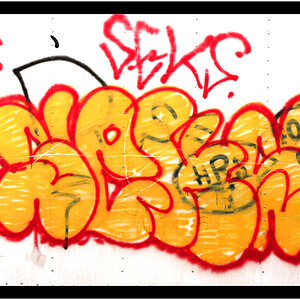
![[No title]](/data/xfmg/thumbnail/37/37493-07470d1244285a42bb716c7df65abfda.jpg?1619738112)