Millerscorpion
TPF Noob!
- Joined
- Feb 8, 2016
- Messages
- 24
- Reaction score
- 2
- Can others edit my Photos
- Photos NOT OK to edit
I currently use a 23" LG IPS LED monitor for photo editing, but with my new job I've getting used to a 30" monitor. So I would like to get at least a 30" monitor for photo editing, especially since I'm starting to work in raw format. I use a Dell laptop with a Dell docking station so I was thinking about getting a Dell monitor and use a display port cable. But I know dvi is real good for images also. So I'm definitely not opposed to any other brand.
Any suggestions, or likes or dislikes of large monitors you have used? I am also considering using
a medium size t.v. , but I don't know if a t.v. can be callibrated to a printer.
Any suggestions, or likes or dislikes of large monitors you have used? I am also considering using
a medium size t.v. , but I don't know if a t.v. can be callibrated to a printer.
Last edited:





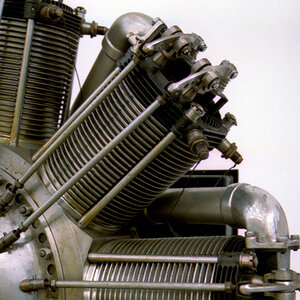


![[No title]](/data/xfmg/thumbnail/37/37623-b930ccd802f79b9c9cea990a7a5e5462.jpg?1619738153)
![[No title]](/data/xfmg/thumbnail/42/42277-63576745f84be96df79b94ca0f49e00b.jpg?1619740085)



