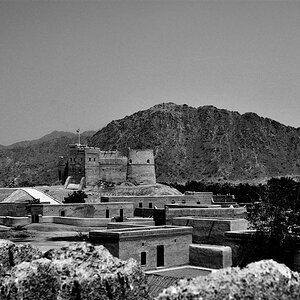Bren&Mere
TPF Noob!
- Joined
- Aug 8, 2007
- Messages
- 2
- Reaction score
- 0
- Can others edit my Photos
- Photos OK to edit
Hi.. My girlfriend and I have joined this site in hopes of getting some good tips on photography.
First off... We have a Nikon D80 and the 18-70mm lens.
My girlfriend is an amateur model, and we do a lot of photo sets. We were looking to get some better results.. What we have so far is pretty decent.. but we're trying to get them to look as pro as possible.. We usually shoot sets of 80-100 pics at a time.. So photoshopping all of them isn't really an option.
Just wondering what the pro's use lens wise, flash wise for indoor sets, or if theres lens filters or something we can use to lessen skin details etc.. because photoshopping would take forever.
I also find sometimes when we're doing indoor sets.. the camera will not take pics sometimes.. until I move or try a different angle.. In an automatic mode... no idea..
But any suggestions, tips or advice would be great! Thanks
Bren & Mere.
First off... We have a Nikon D80 and the 18-70mm lens.
My girlfriend is an amateur model, and we do a lot of photo sets. We were looking to get some better results.. What we have so far is pretty decent.. but we're trying to get them to look as pro as possible.. We usually shoot sets of 80-100 pics at a time.. So photoshopping all of them isn't really an option.
Just wondering what the pro's use lens wise, flash wise for indoor sets, or if theres lens filters or something we can use to lessen skin details etc.. because photoshopping would take forever.
I also find sometimes when we're doing indoor sets.. the camera will not take pics sometimes.. until I move or try a different angle.. In an automatic mode... no idea..
But any suggestions, tips or advice would be great! Thanks
Bren & Mere.









![[No title]](/data/xfmg/thumbnail/30/30858-42113a4c092a5983afa30e5c35cce4d0.jpg?1619734478)