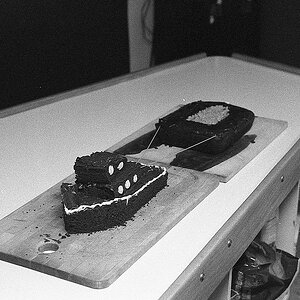sturner113
TPF Noob!
- Joined
- Sep 6, 2009
- Messages
- 3
- Reaction score
- 0
- Location
- Delaware
- Can others edit my Photos
- Photos OK to edit
hello everyone - I am new to this forum board and am an amateur photographer always learning right? I would like someone to look at my attached photo and try to explain why I have this green spot on my photo - could it be a reflection from the sunset? What could I do to remove it?
What could I do to avoid this happening again?
Thanks much,
sturner113
Okay, I can't see how to attach a photo here....help!
What could I do to avoid this happening again?
Thanks much,
sturner113
Okay, I can't see how to attach a photo here....help!









![[No title]](/data/xfmg/thumbnail/38/38293-15e3a85f038b239e3c60bf9f38f5d56c.jpg?1619738563)