Over the past 2 nights, I've been shooting a few pics to begin to learn how to use my SB-700. I was working based on a post from another forum that described Scott Robert Lim's technique (see link: Crazy Stupid Light - Digital Grin Photography Forum ). I attempted to duplicate the setup in the first paragraph but could not get the background to be black. Is this because the walls are not black? Is it because my ceiling is white and casting reflection?
I've posted a test pic with hopes that somebody might have advice (the Care Bear). I was set at 100 ISO, F 5.6 and 200 speed.
I've also included a shot from last night. I used the same settings (with the same results) but used Photoshop to black out the background and touch up my son. I would much prefer to get great exposure straight out of the camera and flash. Should I be moving the flash from side to side? Forward or backwards? Any CC on that one is appreciated (touch ups are a bit heavy for my taste but the lady wanted them in there). Thanks in advance! I get limited time with work and the kids to figure this stuff out after hours and these forums certainly help!
I've posted a test pic with hopes that somebody might have advice (the Care Bear). I was set at 100 ISO, F 5.6 and 200 speed.
I've also included a shot from last night. I used the same settings (with the same results) but used Photoshop to black out the background and touch up my son. I would much prefer to get great exposure straight out of the camera and flash. Should I be moving the flash from side to side? Forward or backwards? Any CC on that one is appreciated (touch ups are a bit heavy for my taste but the lady wanted them in there). Thanks in advance! I get limited time with work and the kids to figure this stuff out after hours and these forums certainly help!
Attachments
Last edited:











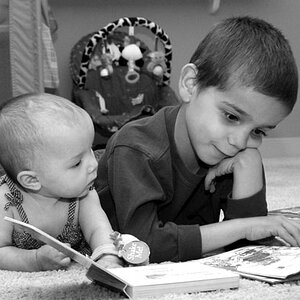


![[No title]](/data/xfmg/thumbnail/41/41492-467958db3420bceb7ab410a12dcc681f.jpg?1619739819)