elsaspet
TPF Noob!
- Joined
- Dec 14, 2004
- Messages
- 4,054
- Reaction score
- 37
- Location
- Dallas
- Website
- www.visionsinwhite.com
- Can others edit my Photos
- Photos OK to edit
Hi all!
Ok, I had the perfect sun, the perfect bride and the perfect surroundings. I've got no excuses on this one. It's all me, how I shot, and post processing. I can always do better and I really trust the judgement here......let me have it. (I'll learn, I promise!)
1.

2.

3.

4.

5.

6. (love these doors!)

7.

8.

9.

10.

Ok, I had the perfect sun, the perfect bride and the perfect surroundings. I've got no excuses on this one. It's all me, how I shot, and post processing. I can always do better and I really trust the judgement here......let me have it. (I'll learn, I promise!)
1.

2.

3.

4.

5.

6. (love these doors!)

7.

8.

9.

10.



![[No title]](/data/xfmg/thumbnail/30/30993-7c6dca4375064e92f2ea6cbfabf9b59e.jpg?1619734556)

![[No title]](/data/xfmg/thumbnail/30/30884-b92cca2d3ad6f728825cf7e936e8cef6.jpg?1619734496)




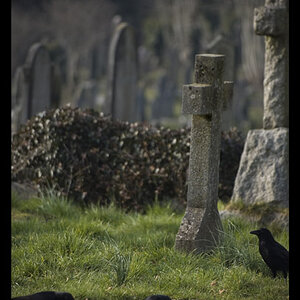


![[No title]](/data/xfmg/thumbnail/33/33438-c1e2eee6aa4ea910422fd56d64fb49d4.jpg?1619735969)
