gl600
TPF Noob!
- Joined
- Sep 3, 2009
- Messages
- 156
- Reaction score
- 0
- Location
- Middle East and Canada
- Can others edit my Photos
- Photos OK to edit
Ahhhhhhhh!!!!!!
The nightmare has just occurred...
I put most of my picture files on an external HD and I have been meaning to get a second one as a back up but I didn't get around to it yet (i know, stupid!).
Anyways, I just plugged in the 500gb hard drive which had about 100 gig of space left and now shows that it has about 200 gig free. I lost about 100 gig worth of photos. Has anyone successfully recovered photo files from their HD before? If so how and with what program?
Thanks!
The nightmare has just occurred...
I put most of my picture files on an external HD and I have been meaning to get a second one as a back up but I didn't get around to it yet (i know, stupid!).
Anyways, I just plugged in the 500gb hard drive which had about 100 gig of space left and now shows that it has about 200 gig free. I lost about 100 gig worth of photos. Has anyone successfully recovered photo files from their HD before? If so how and with what program?
Thanks!



![[No title]](/data/xfmg/thumbnail/41/41798-aacfc8368463d919cba743fe318706b6.jpg?1619739897)

![[No title]](/data/xfmg/thumbnail/1/1592-cfae4a7ea791f96c6e2d03484be2e454.jpg?1619729144)

![[No title]](/data/xfmg/thumbnail/42/42277-63576745f84be96df79b94ca0f49e00b.jpg?1619740085)
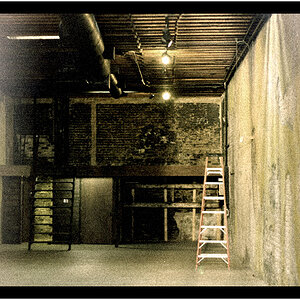
![[No title]](/data/xfmg/thumbnail/37/37099-7f42b61932abea7ffe1be7746e7bd261.jpg?1619737881)


![[No title]](/data/xfmg/thumbnail/42/42278-22ed940cbdc5888a28d9be36006594dc.jpg?1619740086)
