ashleysmithd
TPF Noob!
- Joined
- Mar 16, 2007
- Messages
- 65
- Reaction score
- 0
- Location
- Kent, U.K
- Website
- ashleysmithd.deviantart.com
- Can others edit my Photos
- Photos OK to edit
Hi,
I have a D40, and I wondered if lowering the resolution on camera just took the picture using the entire sensor and then down rezzed it or if it used less pixels, therefore having an effect on the level of noise?
I know you can't lower the res in raw, but it might be handy lowering the res in jpeg for when it comes to work involving high iso.
I did run a basic test, the results looked very similar, indicating the camera just down rezzes the image. Although, it was hardly a strict accurate test lol
If anyone has any insight on the matter that would be great
Thanks.
I have a D40, and I wondered if lowering the resolution on camera just took the picture using the entire sensor and then down rezzed it or if it used less pixels, therefore having an effect on the level of noise?
I know you can't lower the res in raw, but it might be handy lowering the res in jpeg for when it comes to work involving high iso.
I did run a basic test, the results looked very similar, indicating the camera just down rezzes the image. Although, it was hardly a strict accurate test lol
If anyone has any insight on the matter that would be great
Thanks.



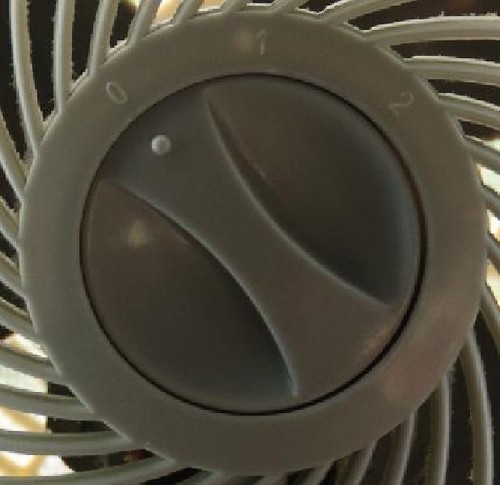

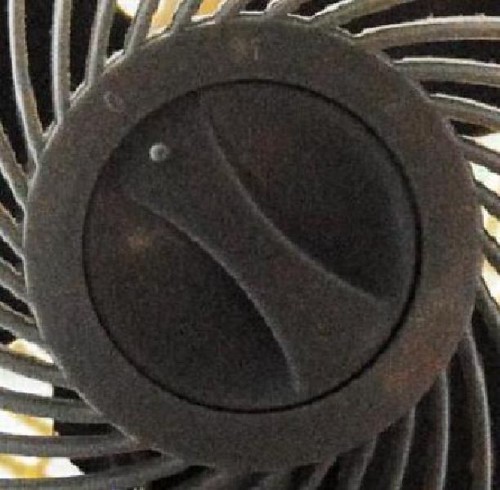
![[No title]](/data/xfmg/thumbnail/42/42279-f60778d39180ee6cd87fc84a15559b96.jpg?1619740087)



![[No title]](/data/xfmg/thumbnail/42/42281-7e2c2677bdc791ca1918fb67b6b760c5.jpg?1619740089)



![[No title]](/data/xfmg/thumbnail/34/34060-c81fb16d207094738be9b89a70ae1331.jpg?1619736258)


