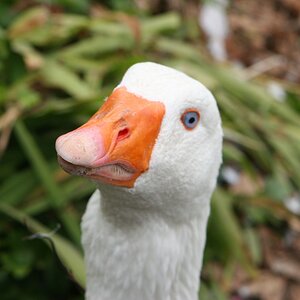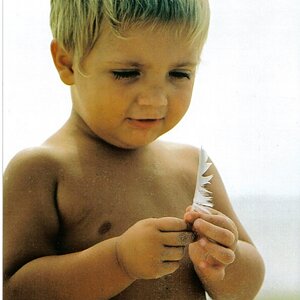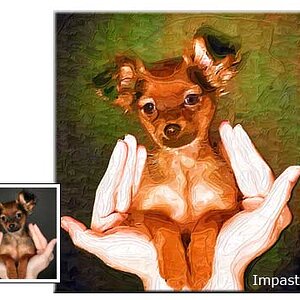MACollum
TPF Noob!
- Joined
- Dec 13, 2006
- Messages
- 405
- Reaction score
- 1
- Location
- Oklahoma
- Can others edit my Photos
- Photos OK to edit
LR is giving me fits. Files are going missing from the catalog. I told LR where to find them (AGAIN) and now lots of them are showing up with the error in the corner instead of the question mark. I have read that you can copy them and then re-import them but there are just too many randomly scattered throughout to do that with, so I suppose I will have to live with it.
The problem however, is that there are probably some that I have edited that I cannot recreate the edits, especially those with presets applied, then edited (these tend to be my favorites). How should I deal with this if it occurs? Can I copy those (as RAWs) and store them outside of LR and still have them readable as RAW files in another program? Will I be able to read them as RAW in CS4 at least and keep my edits/presets? There are no XMP files saves as sidecars and I don't know how to make that happen. In that case I would have the info along with the file? I *could* deal with having the full-size JPG copies but I'd rather have the RAW.
Admittedly, with school I haven't had time to really work much with LR and CS4, or even take pictures. But with school out, I would like to enjoy taking pics and not have to spend too much time hassling with LR errors. If I edit in LR, am I stuck if LR messes up and "loses" the file? If so, WTF is the point? PS is fantastic but too time consuming for the sheer number of pictures I take, but at least it doesn't lose my edits. What to do?
The problem however, is that there are probably some that I have edited that I cannot recreate the edits, especially those with presets applied, then edited (these tend to be my favorites). How should I deal with this if it occurs? Can I copy those (as RAWs) and store them outside of LR and still have them readable as RAW files in another program? Will I be able to read them as RAW in CS4 at least and keep my edits/presets? There are no XMP files saves as sidecars and I don't know how to make that happen. In that case I would have the info along with the file? I *could* deal with having the full-size JPG copies but I'd rather have the RAW.
Admittedly, with school I haven't had time to really work much with LR and CS4, or even take pictures. But with school out, I would like to enjoy taking pics and not have to spend too much time hassling with LR errors. If I edit in LR, am I stuck if LR messes up and "loses" the file? If so, WTF is the point? PS is fantastic but too time consuming for the sheer number of pictures I take, but at least it doesn't lose my edits. What to do?