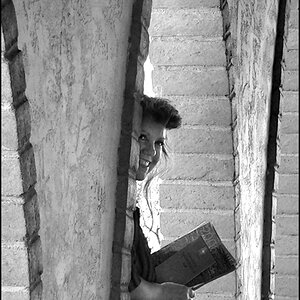LateModelSedan
TPF Noob!
- Joined
- Mar 19, 2008
- Messages
- 71
- Reaction score
- 0
- Can others edit my Photos
- Photos OK to edit
just wondering what most of you prefer when ordering prints. did a very little bit of research and it appears pros prefer a lustre or matte finish over glossy due to its durability, etc. if any of you could give some pros and cons for each that would be cool. thanks.







![[No title]](/data/xfmg/thumbnail/32/32929-22e23acc63d6ecb25e5ee941be87121f.jpg?1619735758)

![[No title]](/data/xfmg/thumbnail/34/34068-743e93a5c28fe935ab4c39c51c06cf1a.jpg?1619736264)