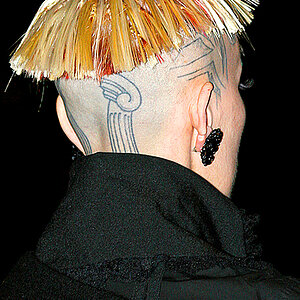piratechaz
TPF Noob!
- Joined
- Mar 27, 2010
- Messages
- 3
- Reaction score
- 0
I am using photo impact pro 11 to do editing and to add effects. When I save the edited version it goes from megaties to kilabites. Even if the only editing is cropping. I want to save in the original size. Is there a setting I have to change to avoid the pic getting downsized? Help, thanks, Chaz