RKW3
TPF Noob!
- Joined
- Apr 30, 2007
- Messages
- 1,716
- Reaction score
- 0
- Location
- So Cal
- Can others edit my Photos
- Photos OK to edit
I've posted the original of this photo a long time ago, but now I've finally decided to edit it. I posted this on the graphics forum first to help my post-processing.
I came up with this, I hope you like it. Comments and criticism is appreciated! :hail:
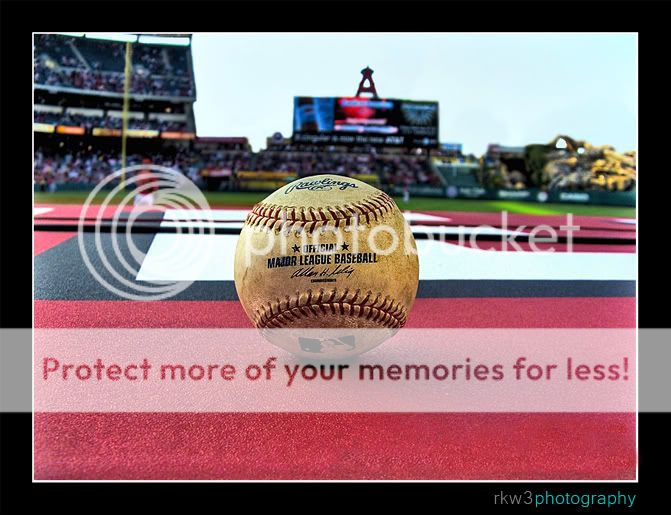
I came up with this, I hope you like it. Comments and criticism is appreciated! :hail:
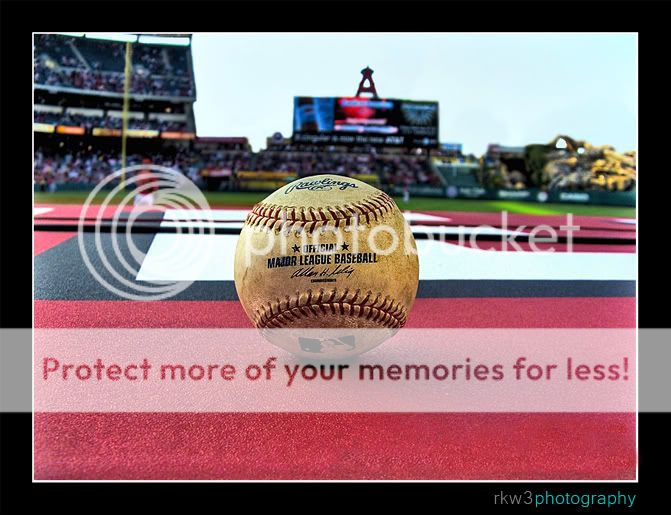



![[No title]](/data/xfmg/thumbnail/40/40296-1e3931509698e96fed6a0e43f5cb4adc.jpg?1619739411)




![[No title]](/data/xfmg/thumbnail/39/39533-c2c39d37e833a4689533c897ace8c348.jpg?1619739073)

![[No title]](/data/xfmg/thumbnail/39/39530-22640b2d2bd20ed221ed012d78771dc9.jpg?1619739071)

![[No title]](/data/xfmg/thumbnail/41/41932-53eeba896d5bf8f132e52d5277f94ce2.jpg?1619739946)
