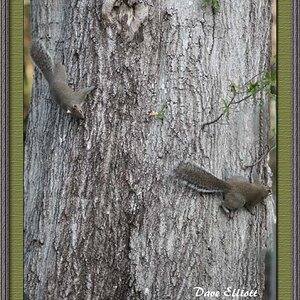ernie
TPF Noob!
- Joined
- Feb 21, 2007
- Messages
- 897
- Reaction score
- 0
- Location
- Belgium
- Website
- www.cyberliquid.com
- Can others edit my Photos
- Photos OK to edit
hey,
just took a picture and it looks way too dark, wasn't enough light actually. what is the best way to add some light to it in photoshop? so far i experimented with contrast/brightness, putting different layers over each other and fiddling with the blend mode. i get some results but i'd like to know what's the best way according to you guys.
just took a picture and it looks way too dark, wasn't enough light actually. what is the best way to add some light to it in photoshop? so far i experimented with contrast/brightness, putting different layers over each other and fiddling with the blend mode. i get some results but i'd like to know what's the best way according to you guys.