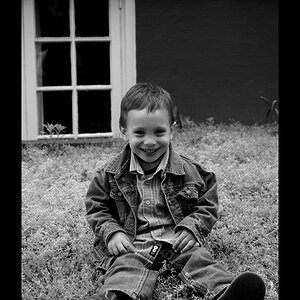AdamSmith
TPF Noob!
- Joined
- Jan 5, 2007
- Messages
- 5
- Reaction score
- 0
- Can others edit my Photos
- Photos OK to edit
I have a jpg, made in Paint Shop Pro and I want to get it printed off at Snappy Snaps from a CD. How do I make sure it will print off well as a 6x4 inch picture? The dimensions are 240x360 pixels. The print size says 3.3333 x 5 inches with a Resolution of 72 pixels per inch. Would making the canvas size big enough for print size of 4x6 inche and 72 resolution work?