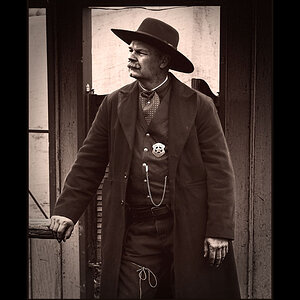Ysarex
Been spending a lot of time on here!
- Joined
- Nov 27, 2011
- Messages
- 7,135
- Reaction score
- 3,681
- Location
- St. Louis
- Can others edit my Photos
- Photos OK to edit
Close the Basics tab and open the HSL tab. That's Hue, Saturation, and Luminance. Select Hue and set the value for Orange to -35 and the value of Yellow to -40. Then select Saturation and set the value of Orange up to 30. There's the rest of your grass color.
Joe
Joe







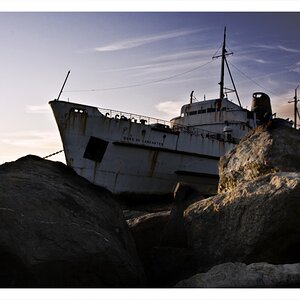

![[No title]](/data/xfmg/thumbnail/32/32166-ddd2797e76a9226d289c2158c3cf7b67.jpg?1619735234)