mfacer
TPF Noob!
Hey,
I've been trying to make this photo

look more realisic - it's a picture of me and my girlfriend on our "first day" at primary school.... obviously they are from different photos and I've cut myself out and tried to match them up..... its not really working as well as hoped....
any tips?
here's an attempt... the problem is that the photo of myself is more colourful and "sharper" than that of Kim..... any ideas?!

thanks for any advice...
I've been trying to make this photo

look more realisic - it's a picture of me and my girlfriend on our "first day" at primary school.... obviously they are from different photos and I've cut myself out and tried to match them up..... its not really working as well as hoped....
any tips?
here's an attempt... the problem is that the photo of myself is more colourful and "sharper" than that of Kim..... any ideas?!

thanks for any advice...







![[No title]](/data/xfmg/thumbnail/37/37526-bc41ead4d3f2330d3e37da95abf9132e.jpg?1619738130)
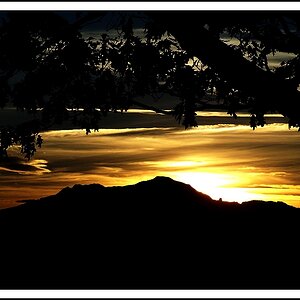
![[No title]](/data/xfmg/thumbnail/37/37525-e6d8ac7dbf90f97648e351449fc9330f.jpg?1619738130)
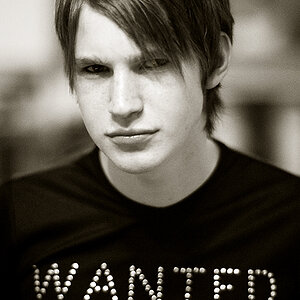

![[No title]](/data/xfmg/thumbnail/37/37524-6c51828efbc2361f9cfed53f63f28aa2.jpg?1619738130)
