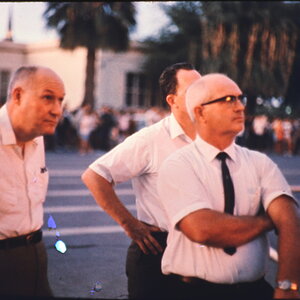ckboucher
TPF Noob!
- Joined
- May 21, 2010
- Messages
- 24
- Reaction score
- 0
- Location
- Maryland
- Can others edit my Photos
- Photos OK to edit
its taken me a while to figure out how to post pic to a thread. hope this works. Because I would really like feed back. here's a couple of them.
since I am so new to this any feedback would be helpful, but I would also like tips on how to get that soft fuzzy look on my pics?
thanks
Kim


yeah, still dont think i posted pics right. they are so small. ugh
since I am so new to this any feedback would be helpful, but I would also like tips on how to get that soft fuzzy look on my pics?
thanks
Kim


yeah, still dont think i posted pics right. they are so small. ugh



![[No title]](/data/xfmg/thumbnail/31/31095-2b52a6dcc956382cffdd384ae4d156f2.jpg?1619734612)
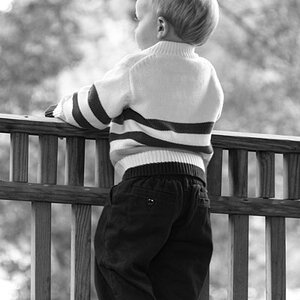

![[No title]](/data/xfmg/thumbnail/31/31743-3b294ee78fc71e7bfc025b01eafb0c2d.jpg?1619734986)