ClarkKent
No longer a newbie, moving up!
- Joined
- Mar 20, 2005
- Messages
- 2,020
- Reaction score
- 9
- Location
- Kankakee,IL
- Can others edit my Photos
- Photos OK to edit
I haven't posted any work for a while, and I figured it was about time. So I am in the very early learning stages of portrait work, and some friends that I used to work with at a Police Station wanted some pics taken of their family. So I decided that it would be good practice, so I gave it a shot. So here is what I came up with.






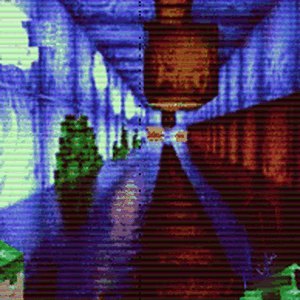









![[No title]](/data/xfmg/thumbnail/35/35865-5006be46d328277e5a956fa323782d97.jpg?1619737192)
