AndreaB
TPF Noob!
- Joined
- May 3, 2010
- Messages
- 50
- Reaction score
- 0
- Location
- South West Sask
- Can others edit my Photos
- Photos OK to edit
Played around with the natural light from our window today, and my little boy just kept on posing for me. Here is one I liked. CC Appreciated, I am pretty new at this.
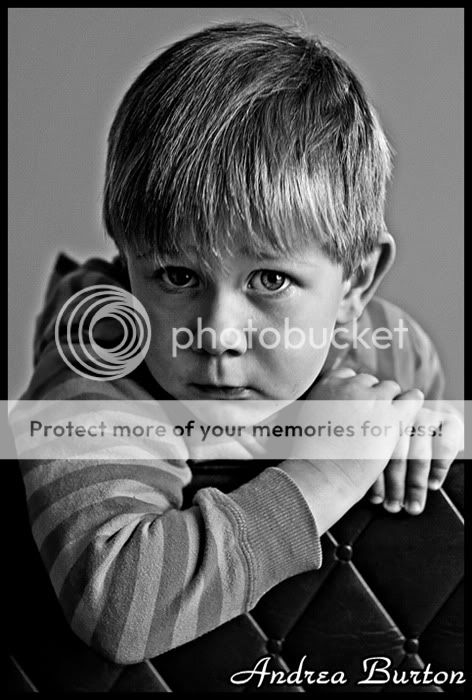
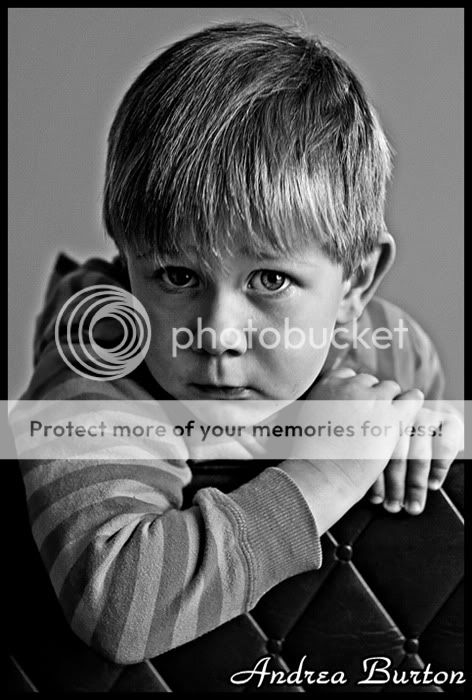


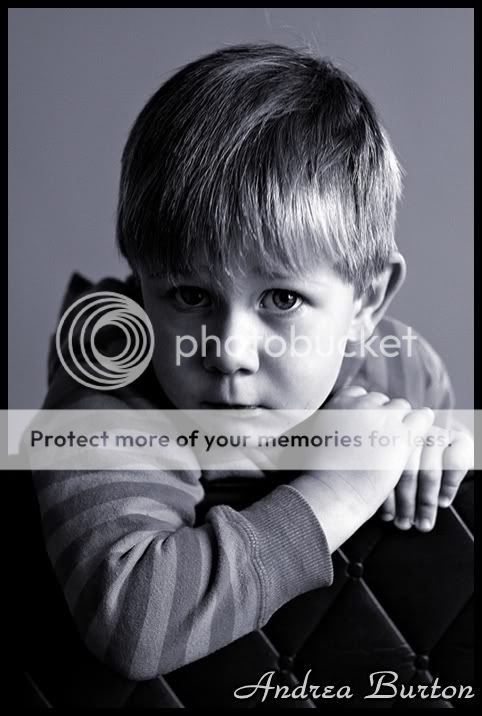




![[No title]](/data/xfmg/thumbnail/37/37129-2b15d9f6bc8d43c2c1247a6c591d14aa.jpg?1619737884)

![[No title]](/data/xfmg/thumbnail/37/37126-93feffeca0e9e6ad893962c03a7a341e.jpg?1619737884)


![[No title]](/data/xfmg/thumbnail/36/36665-7c494bf98537fba5ac87ac5ad6bda658.jpg?1619737676)


![[No title]](/data/xfmg/thumbnail/34/34064-66d345cd6eebe4b9f97597e03008d3b7.jpg?1619736260)