Meysha
still being picky Vicky
- Joined
- Feb 21, 2005
- Messages
- 4,152
- Reaction score
- 60
- Website
- vickywall.deviantart.com
- Can others edit my Photos
- Photos NOT OK to edit
Was playing with different blend modes and Alpha layers and came up with this.
I'm still getting used to the whole Alpha concept and it's seriously messing with my head.
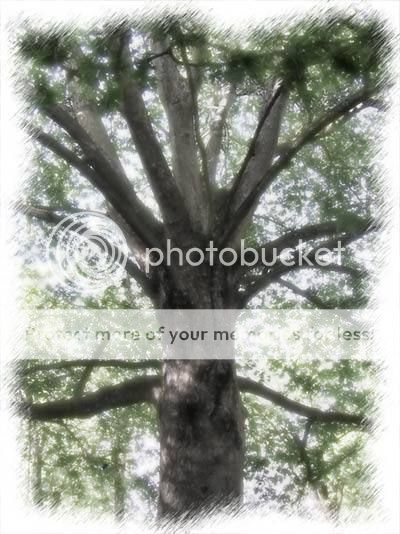
Do you reckon the frame sorta goes here? or should I scrap it.
If I go back and reshoot this, I'll definately make sure that low branch isn't cutting through the pic. Any other suggestions on reshooting, or the PS technique appreciated.
I'm still getting used to the whole Alpha concept and it's seriously messing with my head.
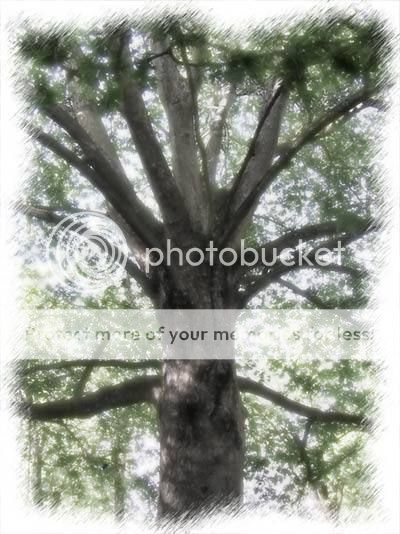
Do you reckon the frame sorta goes here? or should I scrap it.
If I go back and reshoot this, I'll definately make sure that low branch isn't cutting through the pic. Any other suggestions on reshooting, or the PS technique appreciated.




![[No title]](/data/xfmg/thumbnail/37/37494-d432dd0601f47668ec55d04f350f243b.jpg?1619738113)
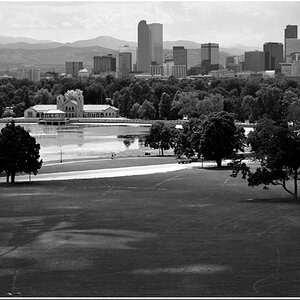

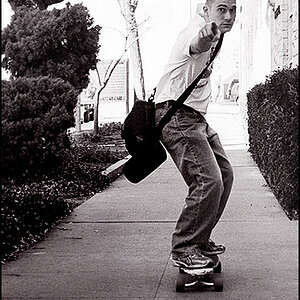
![[No title]](/data/xfmg/thumbnail/30/30988-aef3845b94a67d6dcce6e4e59d5d66c3.jpg?1619734553)

![[No title]](/data/xfmg/thumbnail/30/30991-43abf4dfee0a54010692c71c43f40981.jpg?1619734555)
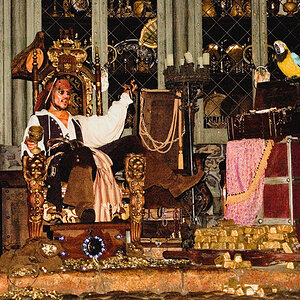
![[No title]](/data/xfmg/thumbnail/30/30987-a33ca8e90b5d786c21e59d37945b9cc6.jpg?1619734552)

