MightyLeeMoon
TPF Noob!
- Joined
- May 27, 2006
- Messages
- 259
- Reaction score
- 0
- Location
- Charlotte, NC
- Website
- www.transmissionfields.com
Here are a few pictures I took from the plane...followed by me using the photoshop technique to make those photos look like they taken of a train set:


















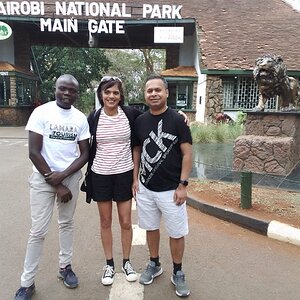
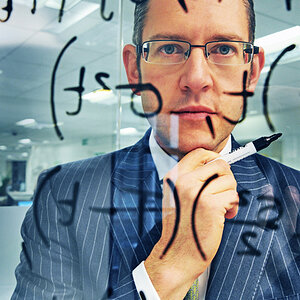

![[No title]](/data/xfmg/thumbnail/34/34142-948c6bafdf60862125009004d5a06e46.jpg?1619736315)
![[No title]](/data/xfmg/thumbnail/33/33489-cc76e5d22658c0f79ccb4ae9d307610d.jpg?1619736003)



![[No title]](/data/xfmg/thumbnail/31/31746-12607d714ca2713b95250821c881aea9.jpg?1619734987)

