UUilliam
TPF Noob!
- Joined
- May 28, 2009
- Messages
- 1,717
- Reaction score
- 2
- Location
- Glasgow
- Can others edit my Photos
- Photos OK to edit
well today i logged on to find my monitor is now very ow quality... this is why i dont let my family go on it but they all call me a "selfish bastard" if i dont... but they always brake my laptops... so i thought hey, let them on it one day cant hurt... now my monitor is banding (when i view images it shows loads of jpeg artifact that wasnt before and it is showing banding) any advice


![[No title]](/data/xfmg/thumbnail/35/35665-6506470fd930bd101375a007d572615a.jpg?1619737089)


![[No title]](/data/xfmg/thumbnail/35/35667-929554d4a99c11e00cc6fb65672d03e0.jpg?1619737090)



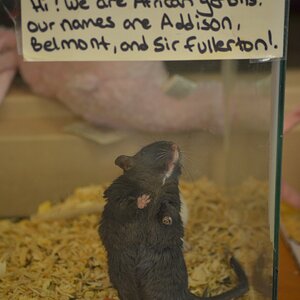

![[No title]](/data/xfmg/thumbnail/34/34118-1c18899050bfacc1ed25ac6c1740422b.jpg?1619736288)
![[No title]](/data/xfmg/thumbnail/40/40293-6f5ffaecd4c1aac1ffc73bb0972aab51.jpg?1619739410)
![[No title]](/data/xfmg/thumbnail/31/31097-95606cf1bf0ecc862078bc333f20d4f7.jpg?1619734614)