pc2mac
TPF Noob!
- Joined
- May 21, 2008
- Messages
- 2
- Reaction score
- 0
- Location
- NY
- Can others edit my Photos
- Photos NOT OK to edit
Hi,
I'm new here.
I have a mac pro with two dell 24" 2405 fpw, which are pva screens.
I cannot get my prints to match what is on my screen. I have an HP B9180 printer, which I love.
I hear a lot about S-ips monitors and that they are great for photo work. I'm using aperture and photoshop.
Should I keep my monitors and buy a calibrator like eye one or invest in new s-ips monitors?
I'm new here.
I have a mac pro with two dell 24" 2405 fpw, which are pva screens.
I cannot get my prints to match what is on my screen. I have an HP B9180 printer, which I love.
I hear a lot about S-ips monitors and that they are great for photo work. I'm using aperture and photoshop.
Should I keep my monitors and buy a calibrator like eye one or invest in new s-ips monitors?




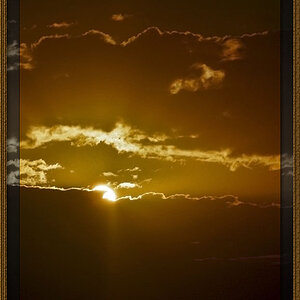




![[No title]](/data/xfmg/thumbnail/35/35865-5006be46d328277e5a956fa323782d97.jpg?1619737192)



