wiredhernandez
TPF Noob!
- Joined
- Apr 1, 2009
- Messages
- 103
- Reaction score
- 0
- Can others edit my Photos
- Photos NOT OK to edit
I was fooling around and tweaking this image at home and was able to make out all the monkeys fairly well. I bring up the image on another PC and its just dark and hard to see any detail..(granted its all dark). I think I may need to get one of those colorimeter tools to help adjust some/all of my monitors .. I dont know which monitor is correct...







![[No title]](/data/xfmg/thumbnail/38/38732-8364f5190d3f325e8ee02d23404a610c.jpg?1619738703)
![[No title]](/data/xfmg/thumbnail/39/39439-d0a6beaaf39993860b74ccbd81fdd122.jpg?1619739032)
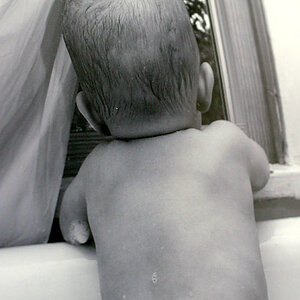
![[No title]](/data/xfmg/thumbnail/39/39438-1eb8b5f82b59d9d0c72ae9025778ed4c.jpg?1619739032)
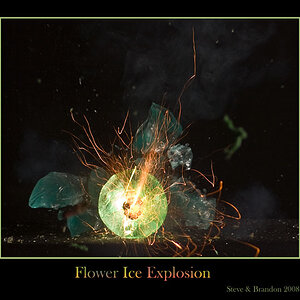
![[No title]](/data/xfmg/thumbnail/38/38729-27329be54dcb93a3723bad97259e6428.jpg?1619738702)


![[No title]](/data/xfmg/thumbnail/33/33026-d1cc9c60c2164adb92d7186eedb0673d.jpg?1619735840)