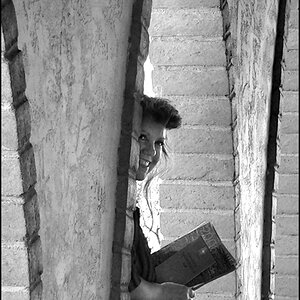emogirl
TPF Noob!
- Joined
- Nov 22, 2006
- Messages
- 621
- Reaction score
- 0
- Location
- Lindsay, Ontario
- Website
- www.imageevent.com
3, 6, 17 & 21 are your best images...3 is fantastic...wonderful golden light, good comp and a sharp image.... watch your backgrounds and distracting people and objects...of coarse, they can be cloned out, but im of the mind you shoot it the way you want it!


![[No title]](/data/xfmg/thumbnail/33/33030-2d80455c47ebf5f145e0bd5064267aea.jpg?1619735844)


![[No title]](/data/xfmg/thumbnail/33/33029-f4556b4c89cecbad12ebe6b782a51ef5.jpg?1619735843)