RMThompson
the TPF moderators rock my world!
- Joined
- Nov 12, 2006
- Messages
- 1,888
- Reaction score
- 11
- Can others edit my Photos
- Photos NOT OK to edit
It's been awhile since I've posted a tshirt shoot. Here are some from yesterday:
1

2

3. (Ok this one is totally not usable, I found the dino on the net and Im sure its copyrighted... if you own the dino photo please don't sue me

4

5

6

7

8

1
2
3. (Ok this one is totally not usable, I found the dino on the net and Im sure its copyrighted... if you own the dino photo please don't sue me

4
5
6
7
8



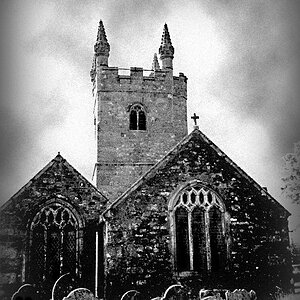



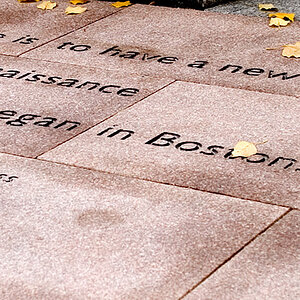



![[No title]](/data/xfmg/thumbnail/34/34063-09779b4ba56a0acb2b0fa36cf8720dfb.jpg?1619736260)

