KonicaKyle
TPF Noob!
- Joined
- Jun 11, 2006
- Messages
- 114
- Reaction score
- 0
- Location
- N. Ireland
- Can others edit my Photos
- Photos OK to edit
Got this little pic of a moth this morning... I really liked how the shadow fell on the leaf. However what do you all think of it? I realise that the wings are perhaps slightly out of focus... does this ruin the photo at all?

I then took it into paintshop and came up with the following two edits... I like both of them. I think the first one makes the shadow more of a focal point of the picture, and the next one was just to show what B&W could do for the photo.


Anyone like/dislike what i've done here?(and why?) Would you have done anything different? Or was the photo never going to be a good one, with any amount of editing?
Thankyou

I then took it into paintshop and came up with the following two edits... I like both of them. I think the first one makes the shadow more of a focal point of the picture, and the next one was just to show what B&W could do for the photo.


Anyone like/dislike what i've done here?(and why?) Would you have done anything different? Or was the photo never going to be a good one, with any amount of editing?
Thankyou




 Thanks!
Thanks!



![[No title]](/data/xfmg/thumbnail/32/32168-fd80621d6068dd5050eb33595e34e6cf.jpg?1619735234)
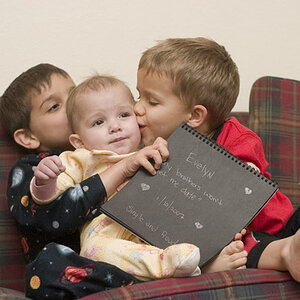

![[No title]](/data/xfmg/thumbnail/33/33024-f9a0cb6482030fec791845de1a21c82a.jpg?1619735837)



